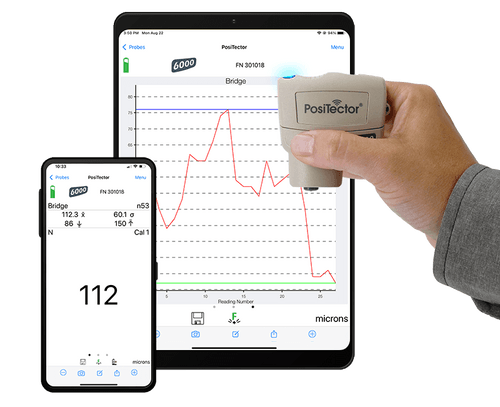The PosiTector® SmartLink is module that physically connects to new and existing PosiTector probes and wirelessly connects to a free PosiTector app available for iOS (iPhone, iPad) and Android, turning it into a virtual PosiTector gage.

- Intuitive easy-to-use touch screen operation
- Every reading is instantly transmitted to your smart device
- Tri-color LED provides immediate feedback in dark and noisy environments
- Accepts coating thickness, environmental and surface profile probes
- Lightweight and compact design—uses one AAA battery
- Auto-pairing Bluetooth Low Energy (BLE) connection works up to 10m away (30 feet)
- Create and save professional PDF reports quickly and easily
- Add images to individual readings or batches using the camera or image library
- Rename batches and add notes using the keyboard or microphone
- Real time graphing and statistical analysis with the swipe of a finger
- AutoSync mode instantly backs up every reading to the cloud – No account required!* (iOS only)
- Restore data from the cloud to any smart device – add readings, notes and images
- Live synchronization with your PosiSoft.net account
- Share professional PDF reports and CSV data instantly via email, AirPrint™, Dropbox or other applications on your device

What is the PosiTector SmartLink?
The PosiTector SmartLink is a small piece of hardware that physically connects to new and existing PosiTector probes and wirelessly connects to a free PosiTector app, turning it into a virtual PosiTector gage.
Are there different models to choose from?
No. There is only one (ordering code: SMLINK).
Which probes are compatible with the PosiTector SmartLink?
The PosiTector SmartLink accepts most PosiTector 6000, RTR‐H, SPG and DPM probes manufactured after January 2006. The PosiTector SmartLink is not currently compatible with the PosiTector 200, PC, UTG, SST or SHD probes.
Is the PosiTector SmartLink complicated to set‐up and to operate?
No. The PosiTector App is simple and intuitive. Existing PosiTector customers will immediately recognize the user interface and menu structure. Getting started is as easy as 1, 2, 3…
Step 1: Download the free PosiTector App
Step 2: Connect a PosiTector probe to the PosiTector SmartLink and power‐up
Step 3: Open the PosiTector App, connect, and start measuring.
Can I share readings from the PosiTector App?
Yes. Probe measurement results are stored on the smart device. When connected to the internet, they can be automatically backed up to PosiSoft.net, or synced manually. Professional PDF reports and CSV data can be shared instantly via email, AirPrint, Dropbox, Evernote and other applications on your smart device.
Does the PosiTector SmartLink require an internet connection to operate?
No. The core functionality of the product works without an internet connection. With auto‐pairing Bluetooth, you can...
-Take and store measurement readings
-Create and save professional PDF reports quickly and easily
-Add images to individual readings or batches using the smart device’s camera or image library
-Rename batches and add notes using the keyboard or microphone
-View real time graphing and statistical analysis with the swipe of a finger
If an internet connection IS available, you can also...
-Share, backup, synchronize and report measurement data via email, apps and the cloud
-Synchronize with your PosiSoft.net account
-Share professional PDF reports and CSV data instantly via email, AirPrint™, Dropbox or other applications on your device.
Can PosiTector SmartLink measurements be downloaded to PosiSoft 3.0 Desktop?
No. The PosiTector SmartLink app has built‐in reporting with a variety of export options and full support for PosiSoft.net.
What is the warranty for the PosiTector SmartLink?
The PosiTector SmartLink, like most of our instruments and probes, features a full two year warranty.
Do your instruments require any formal training for use? Do you offer ‘demo’ models?
No. Our instruments are designed for simple operation, feature easy-to-use menus, both full and quick instruction manuals, and helpful videos. In lieu of demonstration models, we provide unlimited technical support via telephone and/or email, and a limited 30-day money back guarantee.
The PosiTector SmartLink is a small piece of hardware that physically connects to new and existing PosiTector probes and wirelessly connects to a free PosiTector app, turning it into a virtual PosiTector gage.
Are there different models to choose from?
No. There is only one (ordering code: SMLINK).
Which probes are compatible with the PosiTector SmartLink?
The PosiTector SmartLink accepts most PosiTector 6000, RTR‐H, SPG and DPM probes manufactured after January 2006. The PosiTector SmartLink is not currently compatible with the PosiTector 200, PC, UTG, SST or SHD probes.
Is the PosiTector SmartLink complicated to set‐up and to operate?
No. The PosiTector App is simple and intuitive. Existing PosiTector customers will immediately recognize the user interface and menu structure. Getting started is as easy as 1, 2, 3…
Step 1: Download the free PosiTector App
Step 2: Connect a PosiTector probe to the PosiTector SmartLink and power‐up
Step 3: Open the PosiTector App, connect, and start measuring.
Can I share readings from the PosiTector App?
Yes. Probe measurement results are stored on the smart device. When connected to the internet, they can be automatically backed up to PosiSoft.net, or synced manually. Professional PDF reports and CSV data can be shared instantly via email, AirPrint, Dropbox, Evernote and other applications on your smart device.
Does the PosiTector SmartLink require an internet connection to operate?
No. The core functionality of the product works without an internet connection. With auto‐pairing Bluetooth, you can...
-Take and store measurement readings
-Create and save professional PDF reports quickly and easily
-Add images to individual readings or batches using the smart device’s camera or image library
-Rename batches and add notes using the keyboard or microphone
-View real time graphing and statistical analysis with the swipe of a finger
If an internet connection IS available, you can also...
-Share, backup, synchronize and report measurement data via email, apps and the cloud
-Synchronize with your PosiSoft.net account
-Share professional PDF reports and CSV data instantly via email, AirPrint™, Dropbox or other applications on your device.
Can PosiTector SmartLink measurements be downloaded to PosiSoft 3.0 Desktop?
No. The PosiTector SmartLink app has built‐in reporting with a variety of export options and full support for PosiSoft.net.
What is the warranty for the PosiTector SmartLink?
The PosiTector SmartLink, like most of our instruments and probes, features a full two year warranty.
Do your instruments require any formal training for use? Do you offer ‘demo’ models?
No. Our instruments are designed for simple operation, feature easy-to-use menus, both full and quick instruction manuals, and helpful videos. In lieu of demonstration models, we provide unlimited technical support via telephone and/or email, and a limited 30-day money back guarantee.